Microsoft Office 365 News, News • 16 August 2019
What is SharePoint?
What is SharePoint?
Tom Wilcox, Infrastructure Engineer, Fabric
On the surface, SharePoint looks like an alternative location to store files and documents, like a shared drive. But look a little further, and it provides far more power than just that.
Modern despite its age!
SharePoint grew out of a product called Office Server. After several major releases, SharePoint has become central to Microsoft’s business and productivity strategy. While it started life as a server product which was hosted primarily in back offices and server rooms, SharePoint has grown into a mature online cloud service (SharePoint Online) that powers several key products within Office 365.
Beyond simple cloud storage
SharePoint doesn’t just provide simple document storage. SharePoint offers features such as versioning, sharing and co-authoring out of the box.
Documents, Spreadsheets and Slideshows can all be worked on collaboratively with SharePoint via your installed Desktop, Mobile or Online Office apps included in office 365. These features enable you to log in from almost anywhere in the world and work simultaneously with your colleagues.
Sharing is only ever a couple of clicks away. The days of digging through files to send via email are a thing of the past. All of the office apps provide a simple share button.
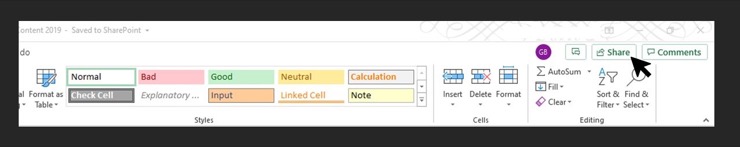

Just click this and enter the email of who you need to get it too. No need to worry about attachment sizes, this way, you’re sharing a link rather than a copy of the file. They will only ever see the most up to date version of the document! Automatic versioning means that any mistakes can be undone easily with a couple of clicks.
Non Office files are welcome to the party too. You can use your SharePoint to store and share almost any type of file such as PDF, MP4 and JPG. In fact, if you use OneDrive for business it’s using a SharePoint site in the backend to store your data. You can even use the OneDrive client to sync files from a SharePoint site to your Windows computer so that you can access them via the Windows File Explorer.
Websites without HTML hell
Creating websites for your business in SharePoint is also easy with a number of customisable templates to choose from allowing you to pull in resources such as shared calendars and documents. You don’t need to know any code or deal with HTML files. SharePoint provides you with an easy to modify site without any hassle. This is perfect for when you need to quickly throw up an intranet with the latest company information or a blog.
We all love to make lists!
Creating lists and small databases is super easy in SharePoint and can be used for tracking things such as deliveries or keeping an inventory of stock. This feature often goes unnoticed but is a great feature for sharing simple data as a team without the hassle of a full database. It’s actually where we keep a list of ideas for our blog content!
Privacy and security
SharePoint is designed with privacy in mind and allows the creation of totally separate sites so that your data is isolated and only members of the site can access the content within. This is all completely granular and customisable of course. As an administrator, you can also track and audit all the changes made within SharePoint in your business.
SharePoint online is built on top of Microsoft’s Azure cloud platform so that you can be assured that security, uptime and data resiliency will be built in from the foundation up.
If you would like to enquire about getting SharePoint online or already have SharePoint and would like help using it to its full potential please don’t hesitate to get in touch.



