News • 7 March 2019
Zero to Hero: Inbox Zero
Could this be the solution to tackling your emails?
Grace Brockbank, Marketing Coordinator, Fabric
With a daily tidal wave of emails entering your inbox, staying on top of the workload can feel like an impossible task. Productivity at work is essential not only for economic growth but also for self-satisfaction and feeling like you have achieved something on that day. Having an extensive list of pending jobs in front of you isn’t an effective way of organising, so why not try Inbox Zero?
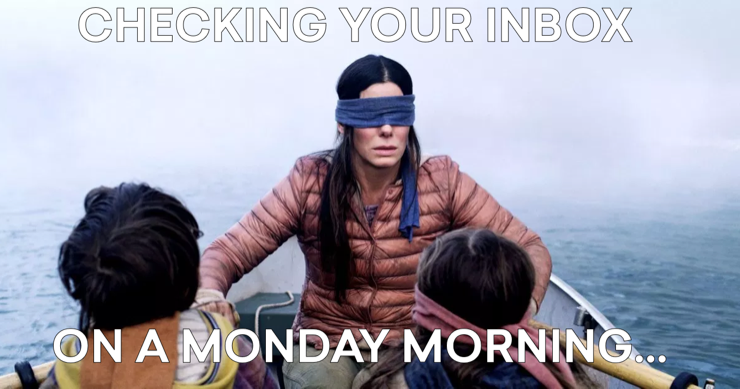
What is Inbox Zero?
Inbox Zero is an email management approach designed to keep your inbox as close to empty as possible. It is all about getting tasks out of your inbox and moved to somewhere else. By creating folders and separating topics, you can categorise your emails and schedule tasks. It helps you prioritise what jobs are the most important and set realistic time goals. Once an email has been dealt with, it either gets filed away for later use or deleted if it’s something you will not need again.
When an email comes into your inbox, think about the following:
• What does this email mean to me and how would I categorise it?
• What action/actions need to be taken?
• What is the most productive and time efficient way to deal with the email?
Removing an email from your inbox when you have completed a task means you only have to look at a list of items that are pending action.
Deleting emails can feel strange at first and as we naturally don’t want to let go of anything that in the future, could be important. This is often the hardest step to start with. But once you realise that you will never need that information again, things become easier.
How to set up Inbox Zero
1.
Start organising! Create relevant subfolders for subjects you regularly use. Filter clutter from important and unsubscribe from unnecessary junk. Set up rules to filter your emails into files automatically to save time.
2.
Start to action! Keep things moving, aim to reply in under 5 minutes where possible and if an email can’t be answered in that time, it’s up to you whether to file or flag.
3.
Keep things short and simple! Be strict, decide whether everything needs a reply, and don’t waffle.
My opinion on Inbox Zero
I have been experimenting with Inbox Zero using Outlook for over a month and have noticed an increase in my productivity. In addition, I feel a lot more positive when I open my emails at the start of the day, not to mention feeling much more organised at work. It took me a few weeks to find a method that suited me and a lot of trial and error, but I now have a strong system that works for me.
If you want to find out more about how to best organise your business emails using Outlook, call us on 01625 443 110



