Dynamics 365 News, News • 4 August 2020
What is the Power Platform?
Power Automate, PowerApps and Power Bi
Ed Wright, Services and Development Director, Fabric
The Power Platform is the culmination of three individual Microsoft products within a business application platform.
These applications allow for us to access, analyse and manipulate the data that resides within our Microsoft 365, Dynamics 365 and Azure environments along with many 3rd party apps. Microsoft uses a common data platform that allows for these applications to interact with one another seamlessly. This means that with our data all within the CDP, we can then harness the functionality of the Power Platform to enhance the existing features of our Microsoft Cloud products. For example, we can build and deploy new applications and implement customisations to support our business needs as necessary. We can build workflows to automate our business processes, and we can surface our data to create reports and dashboards for the business performance metrics we need to manage and grow our business.
Why is the Power Platform so important?
Businesses generate vast amounts of data, and we have become extremely reliant upon it. The data we generate is also increasing, and the Power Platform provides the means for us to use this data and gain value from it. Due to the nature of the apps within the Power Platform, this data becomes accessible to all stakeholders and not just technical development teams. Microsoft has built these applications in a way that provides a simple method for allowing workers to create the workflows for automation and to generate the reports needed without being dependent upon their IT department.
PowerApps, Power Automate & Power BI explained
1. Power Apps
Power Apps allows users to create custom applications without the need for developing knowledge and experience. The Power Apps interface provides a point and click method for building the applications. Users can build apps to surface data and improve data entry to simplify user workloads.
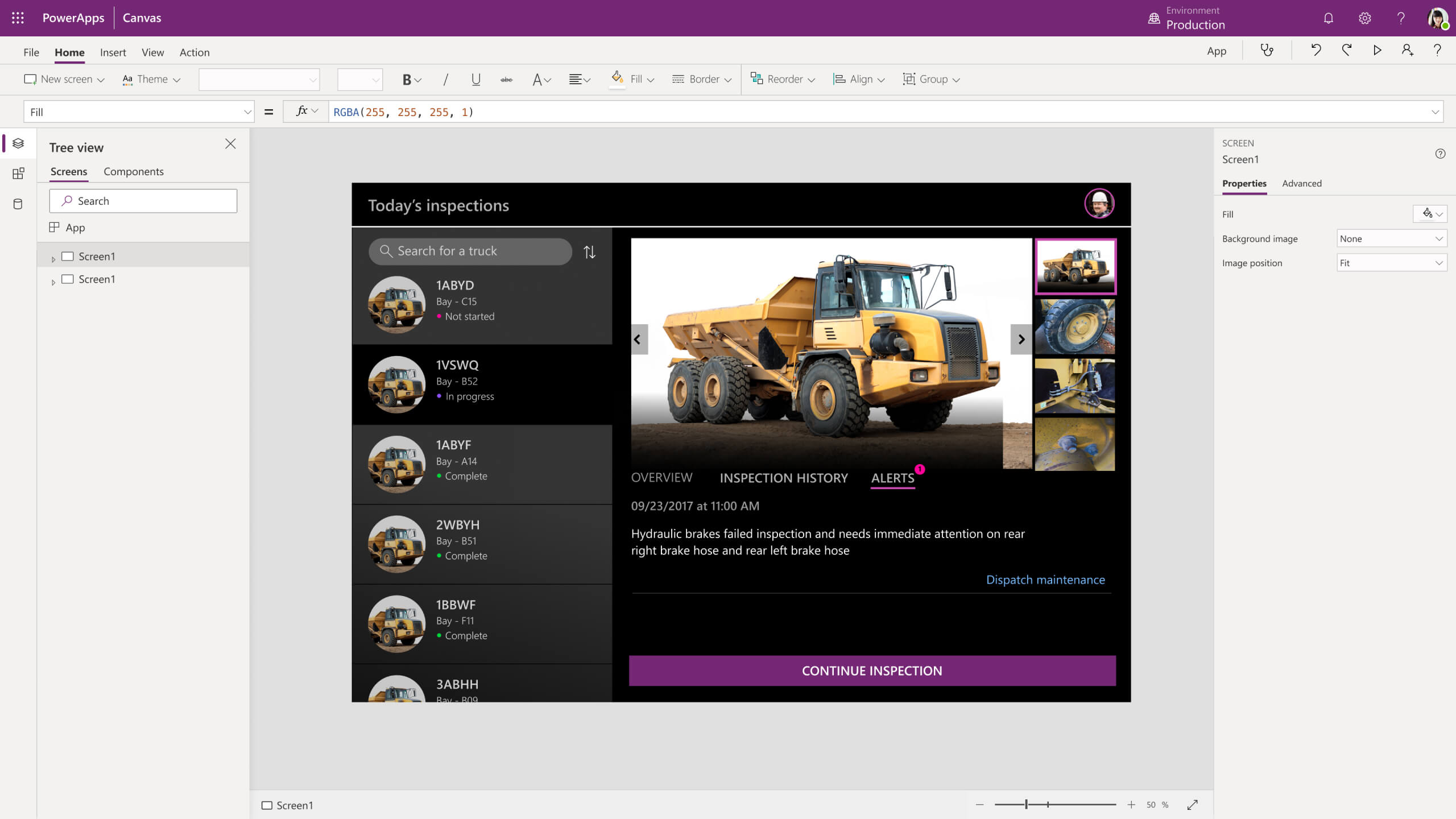
2. Power Automate
Power Automate, previously known as Microsoft Flow, allows users to generate custom workflows for automation of tasks and activities within our Microsoft applications and services or even third-party apps. This improves efficiency by eliminating duplication and repetition. Users can build automation templates and create custom automation by connecting various applications. Once the automated workflows are made, we can then configure alerting and notifications to save time and improve our business processes.

3. Power Bi
Power BI is an analytics application that we can use to access multiple data sources to gather business intelligence. We can access our data within the Microsoft Cloud, 3rd party cloud and also our on-premises data sources. Once Power Bi has access to our data sources, we can create custom dashboards to present the data in a visual format.

For more information on Power BI, check out our blog post: What is Power Bi?
How does the Power Platform fit with the broader Microsoft strategy?
Microsoft has built the power platform so that we can further extend the functionality that exists within Microsoft 365 and Dynamics 365. We can essentially customise and integrate Microsoft applications with 3rd party apps to build a more robust solution for our business.
How do I get it? Power Platform licensing and pricing
The three power platform apps can all be purchased independently of each other. Please see the following license guide for more information.



