News • 23 July 2019
Mile IQ: The easiest way to track your miles
Keeping track of mileage is notoriously long-winded and time-consuming
Fiona Hawthorne, Office Manager, Fabric
As Office Manager; one of my many varied tasks is working out mileage. It’s was never my favourite job, to say the least, and to be honest, used to get put at the bottom of my priority list. I’d spend hours going through Director’s Outlook calendars. Were they even accurate? Probably not! I had to do something about this as I knew there had to be an easier way.
It didn’t take me long, as when I put ‘recording mileage apps’ into a search engine. Little did I know, Microsoft had its own solution…
Mile IQ
Keeping track of mileage is notoriously long-winded and time-consuming. The usual way for most is to list the mileage either on an expense claim, spreadsheet or by keeping a logbook. These systems are quickly becoming outdated, and also carry the risk of producing inaccurate records.
Mile IQ however; is an app which keeps track of miles for business purposes, taxes, or any reason that requires a mileage log.
It will pick up the location of all your journey’s, start to end. The app captures your drives automatically, meaning that as long as your phone is with you, you can track your miles with ease. All you need to do is swipe right for business drives and swipe left for personal drives.
Furthermore, MileIQ now supports Azure Active Directory, which means that MileIQ is now included with Office 365 Business Premium and Microsoft 365 subscriptions!
All you need to do is download the app and sign in with your Office 365 email address.

The benefits
1. Save Time and Money
There’s no need to worry about logging miles manually.
2. Runs in the Background
The app automatically captures your drives as it runs in the background.
3. Easily Separate Business and Personal Miles
Its one-swipe classification means you can separate business and personal miles in no time at all.
4. Detailed Reports
Produces detailed reports using your desktop dashboard or use one-tap on your mobile device to get a summary of your current drive.
5. Remembers regular journeys
Add purposes, custom location and working hours, so that MileIQ automatically records journeys based on your usual schedule.
6. Easily Accessible
Accessible across all your devices.
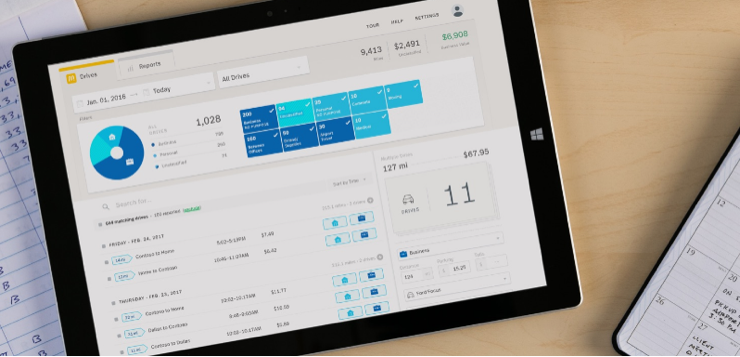
It is that easy – so what are you waiting for?



